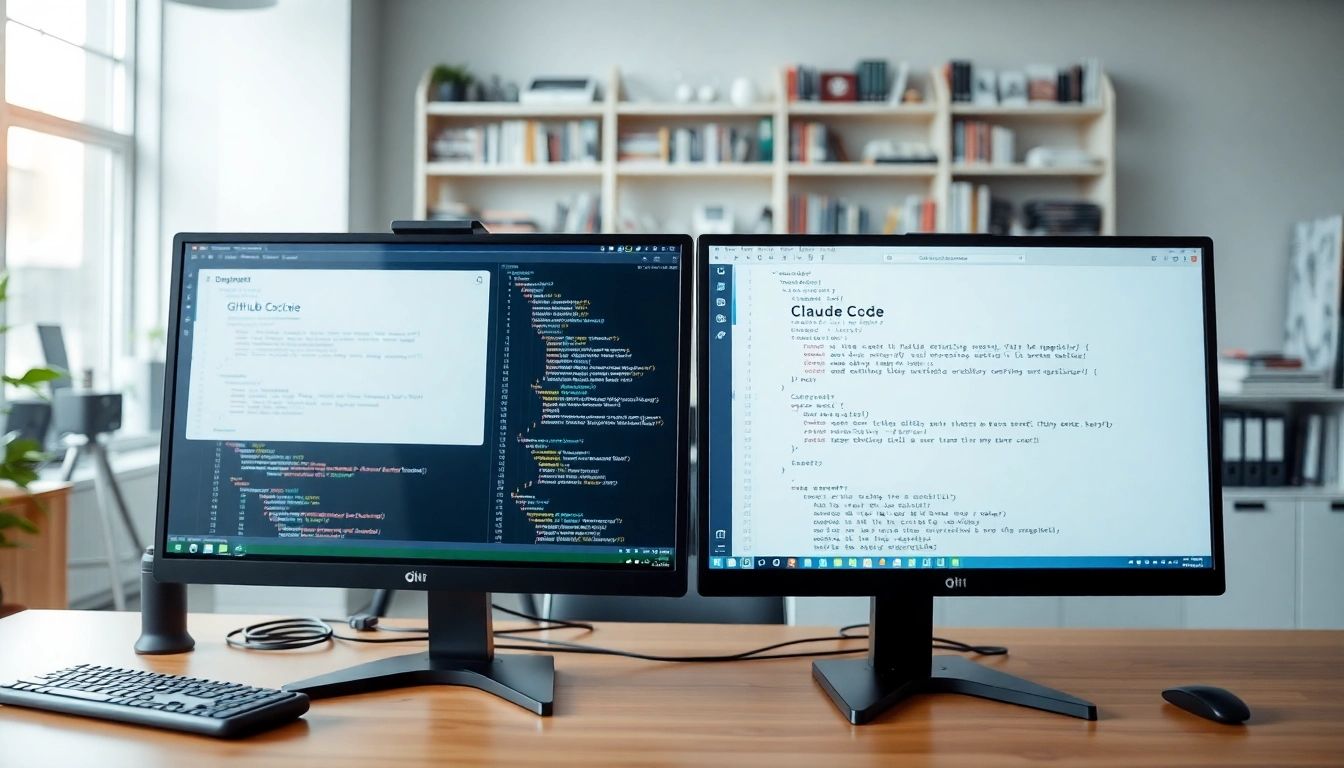Understanding AI Coding Assistants
The landscape of software development is rapidly evolving, thanks to the integration of artificial intelligence (AI) into coding practices. AI coding assistants like GitHub Copilot and Claude Code are transforming how developers write and collaborate on code. These tools help programmers streamline their workflows, generate code snippets, debug issues, and even learn new programming languages. Understanding the capabilities and limitations of these AI tools is essential for any developer looking to enhance their productivity. In this article, we will delve into a comprehensive comparison between two leading AI coding assistants: GitHub Copilot vs Claude Code. We will examine their features, performance metrics, use cases, and how to choose the right tool for your needs.
What is GitHub Copilot?
GitHub Copilot is an AI-powered code completion tool developed by GitHub in collaboration with OpenAI. Powered by a model that’s trained on a vast corpus of code, GitHub Copilot assists developers by offering code suggestions directly within popular development environments. The tool integrates seamlessly with IDEs like Visual Studio Code, enabling developers to write code faster by autocompleting lines or offering entire function suggestions. It is particularly effective at providing context-specific code snippets, thereby reducing the time spent on routine programming tasks.
What is Claude Code?
Claude Code is an emerging AI coding assistant that distinguishes itself through its ability to engage developers in an interactive coding process. Unlike traditional code completion tools, Claude Code takes a project-wide approach, meaning it can manage entire coding tasks from planning through implementation to testing. This capability allows Claude Code to understand more complex project structures and offer detailed insights that go beyond simple code suggestions. By leveraging natural language processing, Claude Code can read and analyze multiple lines of code, offering feedback and solutions in a more fluid manner.
How AI Coding Assistants Work
AI coding assistants use machine learning algorithms to interpret and generate code based on user inputs. These tools are trained on extensive datasets that include public code repositories, allowing them to learn coding patterns, syntax, and best practices. When a developer writes code, the AI analyzes the context and provides relevant suggestions. Over time, many of these tools improve through user feedback, learning from corrections and adjustments. The primary goal is to enhance developers’ productivity by reducing manual coding efforts and providing real-time support.
Feature Comparison: GitHub Copilot vs Claude Code
Integration with Development Environments
GitHub Copilot is renowned for its robust integration with existing development environments. It works seamlessly with editors like Visual Studio Code, JetBrains IDEs, and more, providing suggestions as you type. This integration allows developers to receive instant feedback without needing to switch contexts or tools, creating a smooth coding experience.
Claude Code, on the other hand, offers a more dynamic interaction by being able to manage whole projects rather than just snippets. While its IDE integration may not be as widespread as Copilot’s, Claude Code focuses on enhancing user engagement through its conversational capabilities. It allows users to ask questions and receive detailed explanations about coding concepts, which can be particularly beneficial for novice developers or those learning new languages.
Code Suggestion Techniques
GitHub Copilot excels with its code suggestion techniques. It provides inline suggestions and can auto-complete not just simple lines but also complex function structures based on the context. This reactive approach makes it excellent for traditional coding tasks where speed and accuracy are crucial.
Conversely, Claude Code employs a more analytical technique, processing larger blocks of code to offer suggestions. When developers paste blocks of code, Claude can analyze them collectively, allowing it to identify logical errors or suggest optimizations that might not be apparent when looking at single lines. This capability makes it a suitable choice for more comprehensive coding reviews and project management tasks.
Analysis and Debugging Capabilities
Both AI coding assistants offer analysis and debugging features, but they function differently. GitHub Copilot primarily focuses on generating code and suggesting improvements. While it may assist in highlighting potential errors as developers write, its debugging capacity is limited compared to Claude Code.
Claude Code, with its project-wide focus, offers more in-depth analysis of code blocks, leading to better debugging capabilities. It can identify issues across entire segments of code and provide context-rich suggestions to fix them. This holistic view of the codebase allows for a more thorough debugging experience, benefiting developers working on larger projects.
Performance Metrics in Real-World Scenarios
Efficiency in Coding Tasks
When evaluated for efficiency, GitHub Copilot tends to shine in standard coding tasks, offering quick suggestions that can lead to faster project completions. Developers often find themselves completing projects more rapidly due to the immediate suggestions Copilot provides based on their inputs.
On the other hand, Claude Code’s ability to manage entire tasks from planning to testing means it offers efficiency in a different sense. While it might not output the same speed in generating lines of code, it can save developers time in the overall project lifecycle by ensuring that all elements are addressed holistically.
Accuracy of Code Suggestions
The accuracy of code suggestions is paramount when assessing the value of AI coding assistants. GitHub Copilot has proven to be effective in generating accurate code snippets, particularly in mainstream languages and frameworks. However, its performance can vary based on the complexity of the task and the abundance of publicly available code examples.
Claude Code’s accuracy, however, lies in its capacity to understand the broader picture. It tends to be more effective in complex scenarios where multiple lines or blocks of code are involved, making it a better choice for developers working on intricate systems or those needing detailed project insights.
User Satisfaction and Feedback
User satisfaction can greatly influence a developer’s choice of tool. Many GitHub Copilot users express high satisfaction with the immediacy and utility of its suggestions, particularly for rapid coding sessions. The popularity of Copilot within developer communities further corroborates its usability and effectiveness.
Claude Code users, while fewer in number, often laud its ability to facilitate learning and provide insights that extend beyond mere code generation. This educational aspect can significantly benefit novice programmers and those looking to expand their coding knowledge through practical interaction. Feedback also shows that developers appreciate Claude Code’s conversational interface, which allows for a more engaging experience.
Use Cases for GitHub Copilot vs Claude Code
Ideal Scenarios for Use
GitHub Copilot is ideal for developers seeking a tool that can seamlessly integrate into their workflows, providing quick snippets and reducing the overhead of writing boilerplate code. It is particularly effective during live coding sessions, hackathons, and situations where speed is essential.
Claude Code, however, resonates better in contexts requiring in-depth analysis, such as large-scale projects or learning environments. Its capacity for detailed insights and project oversight can facilitate more profound programming tasks, making it a preferred choice for teams working collaboratively on complex systems or those mentoring junior developers.
Challenges Users May Face
While both tools are powerful, they come with challenges. Users of GitHub Copilot may face issues with context misinterpretation, where the AI-generated suggestions may not align perfectly with the user’s intentions, leading to minor errors or the need for further adjustments in the code.
Claude Code users might encounter limitations in IDE integration, which may restrict its usability in certain environments compared to GitHub Copilot. Furthermore, its learning curve may be steeper for users looking for quick fixes rather than a comprehensive analytical tool.
Future Trends in AI Coding Assistants
The evolution of AI coding assistants is expected to continue along the lines of increased personalization and contextual understanding. Future iterations of both GitHub Copilot and Claude Code may incorporate advanced machine learning algorithms that better understand user behavior and project specifics, further refining their suggestions and capabilities.
Moreover, as AI technology progresses, we may see more sophisticated features such as real-time collaboration, allowing multiple users to interact with and modify code simultaneously, thus enhancing the collaborative coding experience.
Making the Right Choice: A Guide
Evaluating Your Coding Needs
When deciding between GitHub Copilot and Claude Code, consider your specific coding needs. If you’re working mostly on rapid development projects or need quick code suggestions, GitHub Copilot might be your best choice. Its integration and immediate feedback can significantly enhance your productivity.
Alternatively, if you require a more analytical approach or are looking to teach and learn through coding interactions, Claude Code could provide the depth you need. Its ability to engage users in a dialogue around code management is invaluable for larger projects or educational purposes.
Cost Considerations
Cost is always a factor when choosing development tools. Both GitHub Copilot and Claude Code typically operate on a subscription model, so it’s essential to weigh the value offered by each against your budget. Consider not only the subscription costs but also the potential time and resource savings they may provide over the course of your projects.
Final Recommendations on GitHub Copilot vs Claude Code
Ultimately, the choice between GitHub Copilot and Claude Code will depend on your preferences and development style. For developers focused on speed and efficiency in coding tasks, GitHub Copilot is an excellent fit. Conversely, for those who require a more comprehensive understanding of their programming projects and enjoy an interactive coding assistant, Claude Code offers unique advantages. By assessing your needs, project requirements, and the environment in which you’ll be working, you can make an informed decision that enhances your coding experience.